Re: PGAdmin 4: session detail case long SQL
| From: | Alain Dupeyron <adupeyron(at)yahoo(dot)fr> |
|---|---|
| To: | Aditya Toshniwal <aditya(dot)toshniwal(at)enterprisedb(dot)com> |
| Cc: | "pgadmin-support(at)lists(dot)postgresql(dot)org" <pgadmin-support(at)lists(dot)postgresql(dot)org> |
| Subject: | Re: PGAdmin 4: session detail case long SQL |
| Date: | 2019-12-16 14:00:18 |
| Message-ID: | 2055900424.24986262.1576504819260@mail.yahoo.com |
| Views: | Raw Message | Whole Thread | Download mbox | Resend email |
| Thread: | |
| Lists: | pgadmin-support |
Hi Aditya,
I have "very" long queries formatted on multilines. See screenshot below with 23 lines but SQL is truncated...
I have just updated to PGAdmin 4.16, SQL field seem to be longuer but still truncated in my case
Thanks
Alain
Le lundi 16 décembre 2019 à 13:19:48 UTC+1, Aditya Toshniwal <aditya(dot)toshniwal(at)enterprisedb(dot)com> a écrit :
Hi Alain,
You can scroll it. Please check the screenshot below:
On Mon, Dec 16, 2019 at 3:32 PM Alain Dupeyron <adupeyron(at)yahoo(dot)fr> wrote:
Hi,
In PG Admin 4, I use the dashboard, server activity to explore sessions on PG v12.1.
In the Details panel of the session, I can see the start of the SQL, but when it's a long text query on multiple lines, How can I access the entire SQL command ?
In PGAdmin 3 (on oldest PG v9.4), in tool server state, I was using for that purpose, the button that launch the query editor for the selected session with the entire SQL command.
Thanks for your suggestions !
--
Thanks and Regards,Aditya ToshniwalSr. Software Engineer | EnterpriseDB India | Pune"Don't Complain about Heat, Plant a TREE"
| Attachment | Content-Type | Size |
|---|---|---|
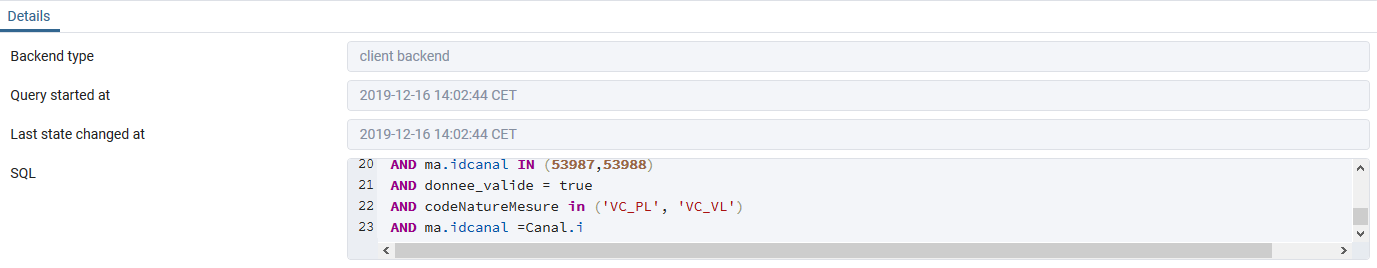
|
image/png | 20.2 KB |
| Screenshot 2019-12-16 at 17.45.49.png | image/png | 93.3 KB |
In response to
- Re: PGAdmin 4: session detail case long SQL at 2019-12-16 12:19:09 from Aditya Toshniwal
Responses
- Re: PGAdmin 4: session detail case long SQL at 2019-12-16 14:56:08 from Aditya Toshniwal
Browse pgadmin-support by date
| From | Date | Subject | |
|---|---|---|---|
| Next Message | Aditya Toshniwal | 2019-12-16 14:56:08 | Re: PGAdmin 4: session detail case long SQL |
| Previous Message | Aditya Toshniwal | 2019-12-16 12:19:09 | Re: PGAdmin 4: session detail case long SQL |